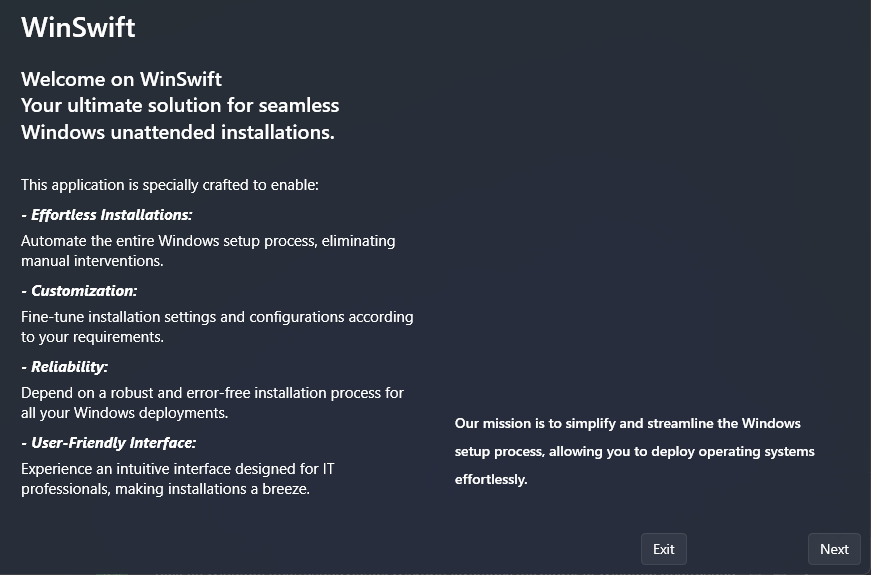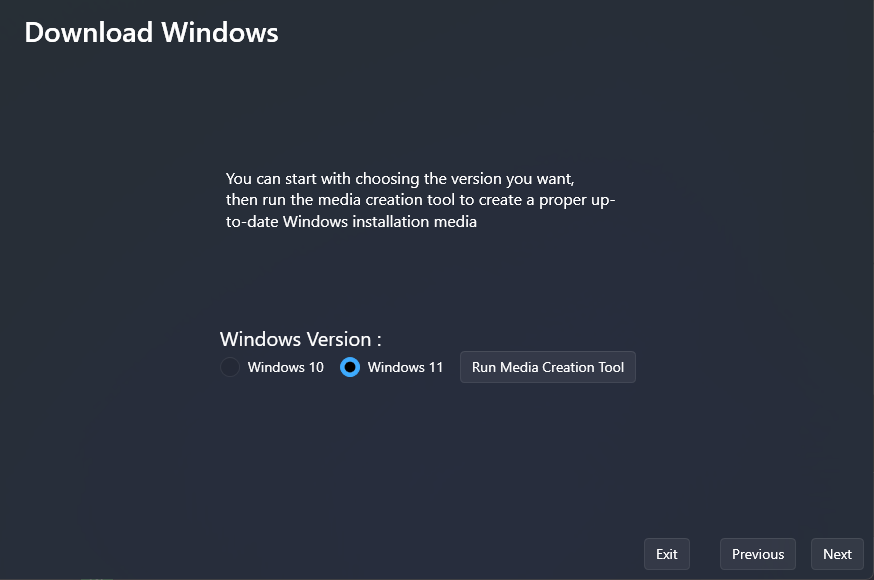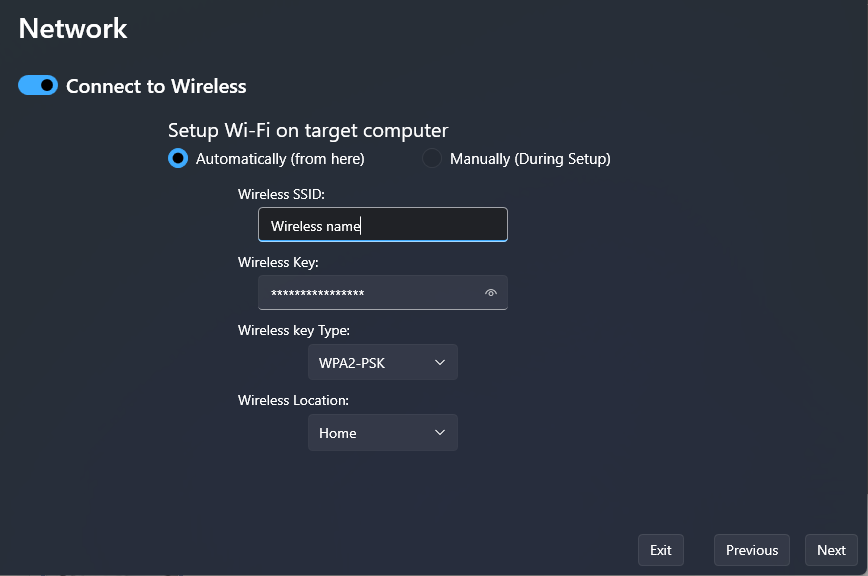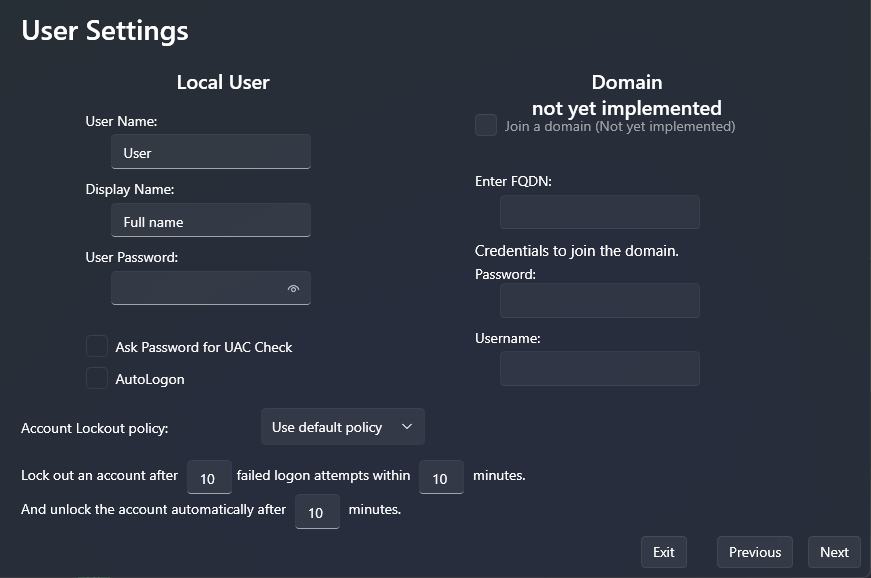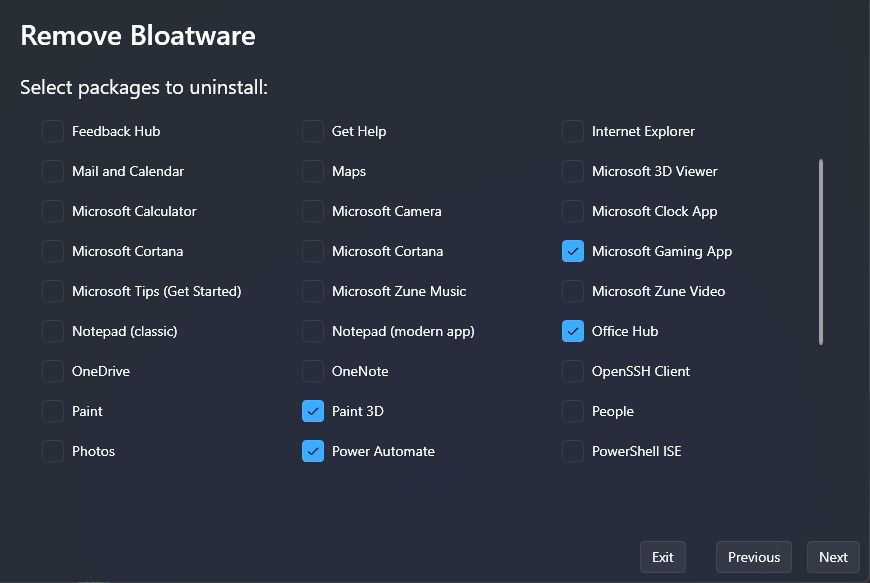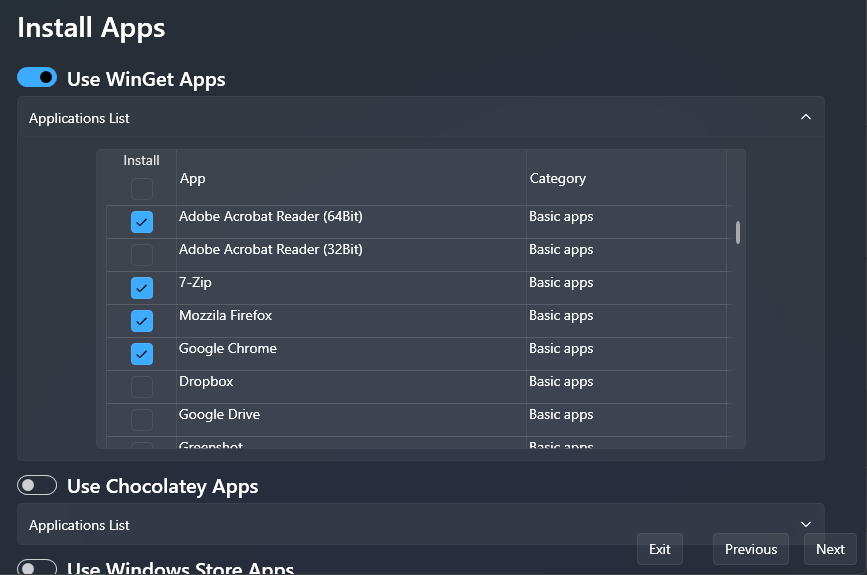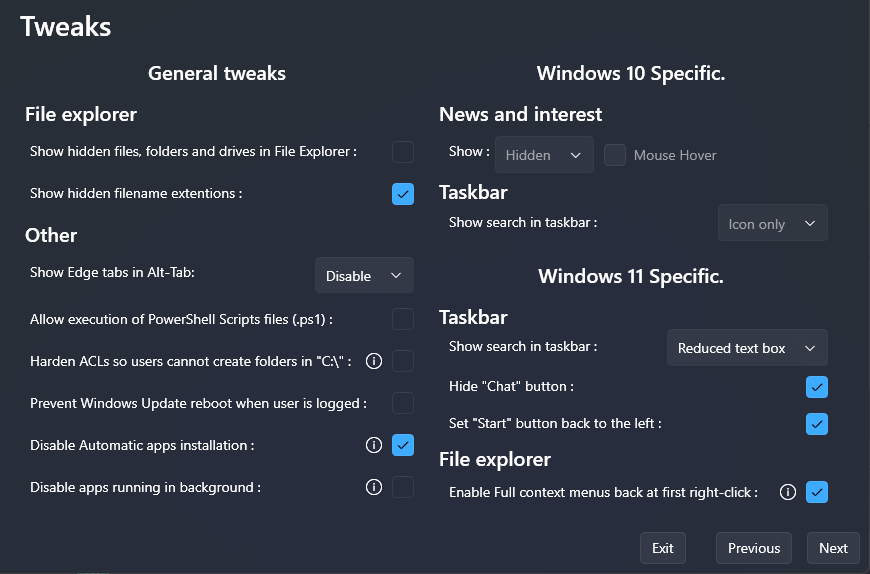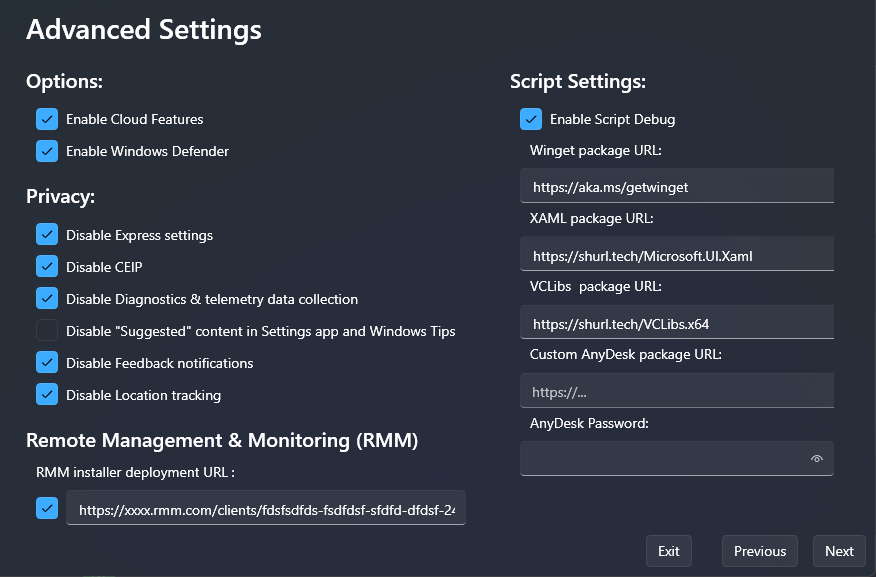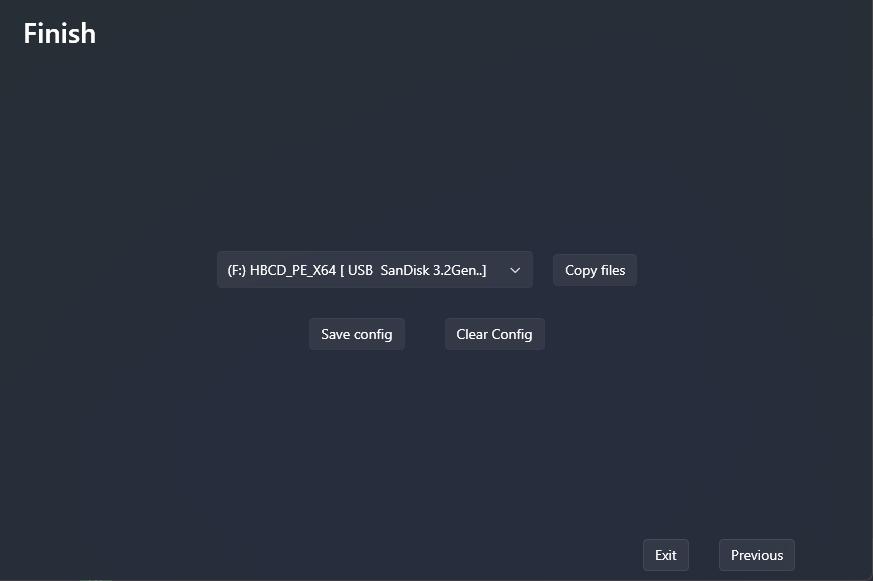Intoducing WinSwift:
Your Windows installer
Your Time-Saving Windows Installation Companion!
Say Goodbye to Repetitive Tasks and
Transform them into Moments of Ease
Welcome to WinSwift
WinSwift is your go-to solution for streamlining and simplifying Windows installations. Wave goodbye to repetitive tasks, as WinSwift empowers you to breeze through the setup process with efficiency and ease. Spend less time on routine configurations and more time enjoying the benefits of a seamless Windows experience. Your installation journey just got a whole lot smoother with WinSwift!
Easy to use
WinSwift brings simplicity to your fingertips, ensuring a swift and stress-free Windows setup.
Save Your Preferences Effortlessly
Save time and maintain consistency across installations by effortlessly storing and recalling your preferred configurations with just a click.
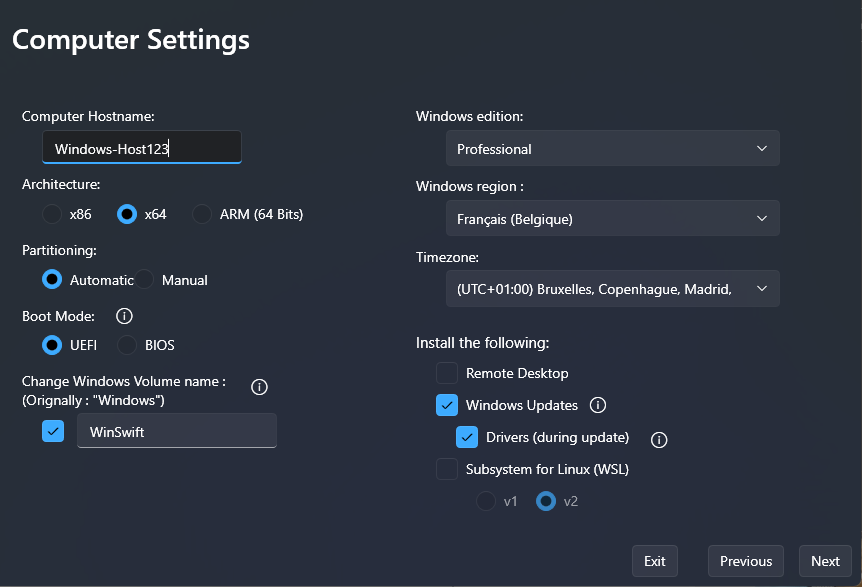
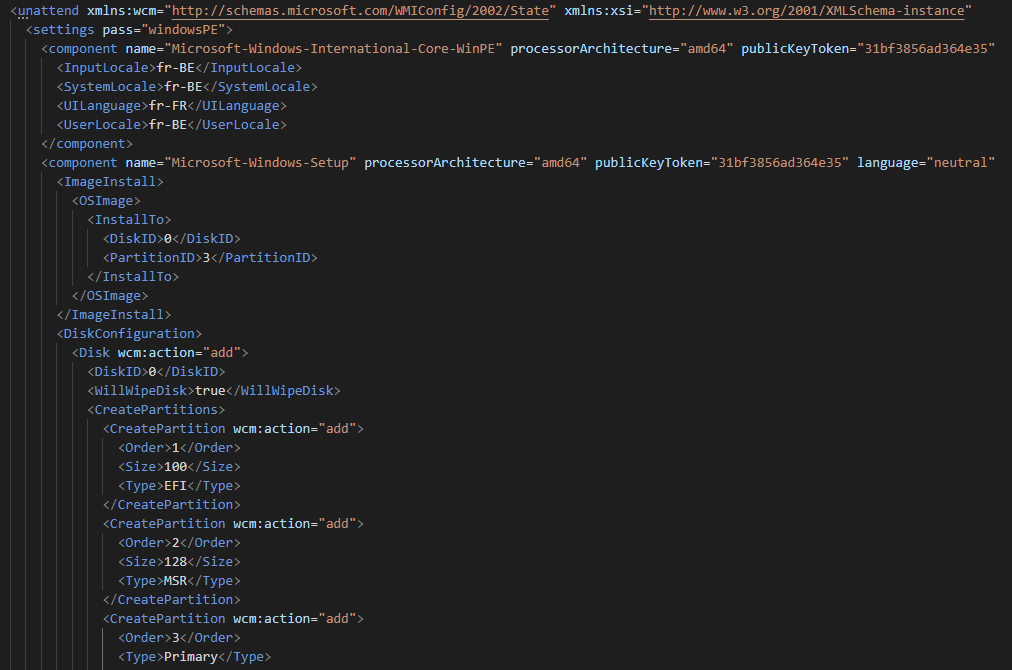
Built on Windows Unattended Setup
Unlock efficiency and speed with simplicity!
WinSwift is designed to effortlessly create autounattend.xml files, following Microsoft’s documentation.
It offers a comprehensive set of features, allowing you to bypass setup wizards, customize system settings, install updates and drivers, and much more.
Unlock the potential and take control of your Windows installation with precision and ease.
Effortless Automation
For a Efficient System Configuration
Time-Saving Automation
Accelerate Windows installations by automating repetitive tasks, freeing up your time for more important activities during setup.
Effortless Configuration
Easily configure essential settings such as Wi-Fi, hostname, partitioning, Windows edition, regional preferences, updates, drivers, and more.
Tailored System Setup
Personalize your system with custom account policies, the removal of unwanted apps, installation of preferred apps, and the application of numerous tweaks and privacy settings.
User-Friendly Operation
Enjoy a hassle-free experience with the ability to save and reuse your preferred settings, simplifying future installations.
Features of WinSwift
Transform your Windows installation experience with a rich set of functionalities
01.
Bypass Windows Setup Wizard
Effortlessly skip tedious steps and save time during your Windows installation process.
02.
Wireless Connectivity
Effortlessly establish a wireless connection during installation with just a few clicks.
03.
Custom Configuration
Set up hostname, partitions, Windows edition, regional settings and more.
04.
Handle Updates
Install Windows updates & drivers effortlessly.
05.
WSL Installation
Easily enable Windows Subsystem for Linux (WSL) with just a few clicks, enhancing your system’s capabilities.
06.
User Account Management
Create admin user, set password, autologon and customize account lockout policies.
07.
Bloatware Removal
Say goodbye to unwanted apps cluttering your system, including automatic installations of suggested apps.
08.
Apps Installation
Effortlessly install your preferred applications using the convenience of WinGet or Chocolatey.
09.
Tweaks & Privacy
Customize your system with a variety of tweaks and privacy settings for a personalized experience.